Resources

eBook
Master your Data Superpower; Turn financial Information into real-time Insights
Finance leaders are turning financial data into real-time insights with Sage Intacct. This free eBook shares how enhanced data access is helping businesses take advantage of opportunities and plan ahead using up-to-the-minute insights:
Read More
eBook
Sage Intacct; In the words of Hospitality Customers
Sage Intacct Hospitality customers are benefiting from real-time insights to support decision-making, identify trends and avoid threats, while consolidating multiple entities in a few button clicks. See what they’re saying in our free eBook:
Read More
eBook
Transforming Hospitality Finance with Sage Intacct
Future-focused Hospitality finance leaders are choosing cloud accounting solution, Sage Intacct, to transform their financial management through advanced automation, real-time insights and global consolidations in minutes. Find out more in our free eBook:
Read More
eBook
Multi Entity and Multi-Currency Global Consolidations for Hospitality with Sage Intacct
Multi entity and multi-currency consolidations are completed in seconds with Sage Intacct. Download our free guide “Multi Entity and Multi-currency Global Consolidations for Hospitality” for practical tips and insights into how Intacct supports the fast-paced hospitality industry.
Read More
Video
Sage Intacct – Projects Overview
Watch our overview of the Sage Intacct Projects Module. Sage Intacct Projects is a comprehensive module designed to help businesses track, manage, and analyse their projects, whether they are customer-facing or internal. This module is particularly useful for companies that provide services or manage complex projects that require detailed financial…
Watch Video
Video
Benefits of Consolidations with Sage Intacct
Discover how consolidation in Sage Intacct streamlines financial reporting, improves accuracy, and enhances decision-making for your business.
Watch Video
Video
Importing Sales Invoices with Multi-Currency in Sage Intacct
Discover how to import sales invoices with multi-currency support in Sage Intacct in this comprehensive tutorial.
Watch Video
Video
Printing or Emailing Multiple Transactions in Sage Intacct
Learn how to efficiently print or email multiple transactions at once in Sage Intacct with this step-by-step guide.
Watch Video
Video
Dimensional Accounting with Sage Intacct
Explore the power of Dimensional Accounting in Sage Intacct to streamline financial management and gain deeper insights into your business performance.
Watch Video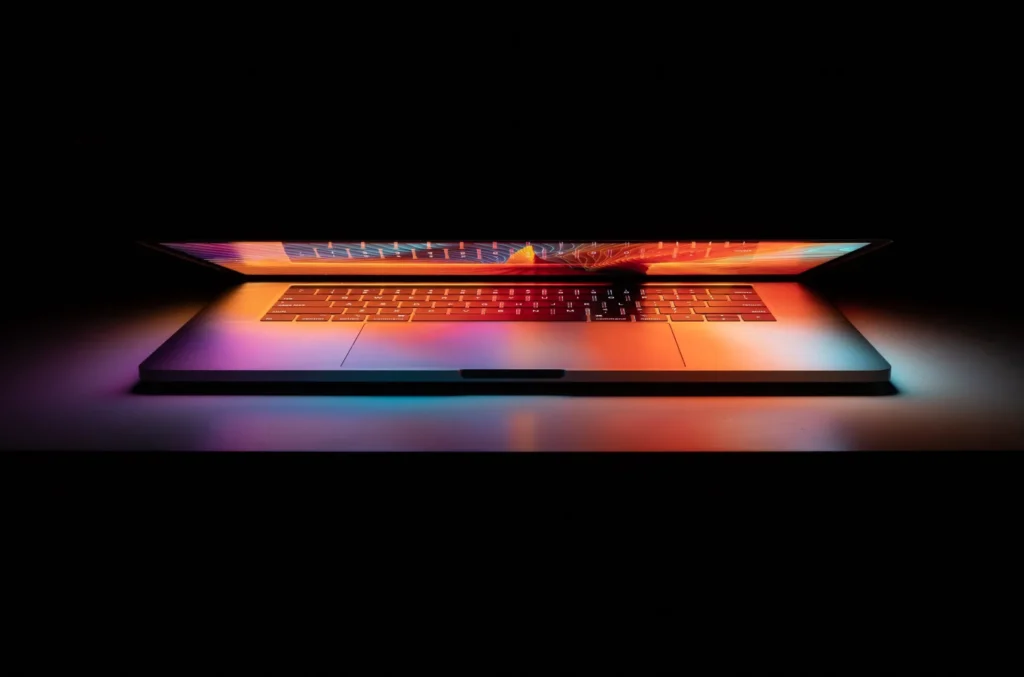
Video
Sage Intacct In-Depth Demo
Watch this demo to explore the powerful features and capabilities of Sage Intacct, designed to streamline your financial management and drive business growth.
Watch Video
eBook
Research Report: The Secrets of Successful CFOs
Are you amongst the 96% of CFOs anticipating finance roles will be significantly different within 3 years? Our research report shares this and other interesting findings, from a global survey of CFOs. Explore the results and how embracing new technology, including Sage Intacct, is one of 3 secrets of successful CFOs today.
Read More